TextMilling 4.3
Latest version:
5.56
See all
Developer:
MicroTech StellaData
TextMilling can be used to create text signs and engravings with different fonts and appearances. The given text will be placed in the desired location, where it can be flipped, put on a bow with the desired angle and size. You can also create an NC program that can be directly transfered to the CNC-machine.
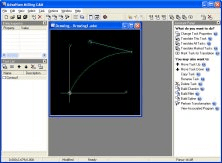
This is a software that allows rapid creation of CNC programs from part drawings
Comments